Click on the Get Client Updates icon.

The Get Client Updates page will open.
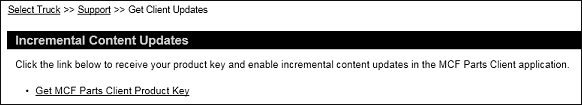
Click on the Get MCF Parts Client Product Key link.
The Get MCF Parts Client Product Key dialog box will open and display a product key.
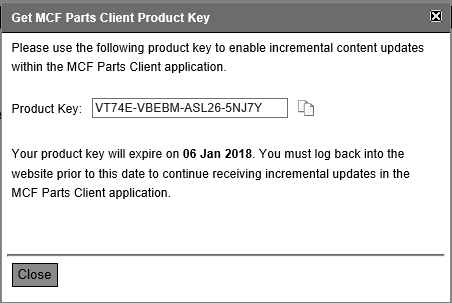
Note: Bulk users will see a slightly different Get MCF Parts Client Product Key dialog box.
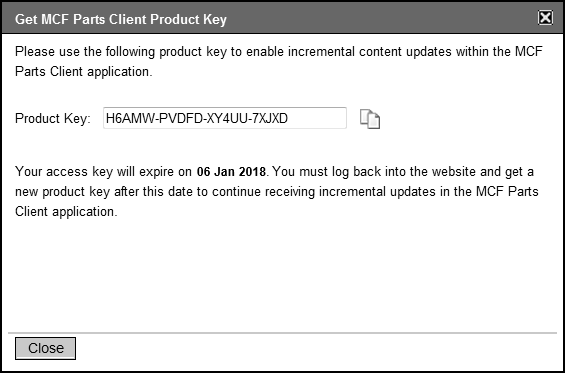
Copy the product key by clicking on the copy icon. ![]()
Click the paste icon to paste the key into the Product Key field in the client application. Refer to the client's help on Content Updates for directions on how to navigate to this field and for more information on how to enable incremental content.