Click on the Support link in the command menu located in the upper right corner of the MCF Global Parts Web site.
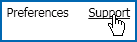
The Support page will open.
Click on the Submit Feedback link.

The Feedback page will open.
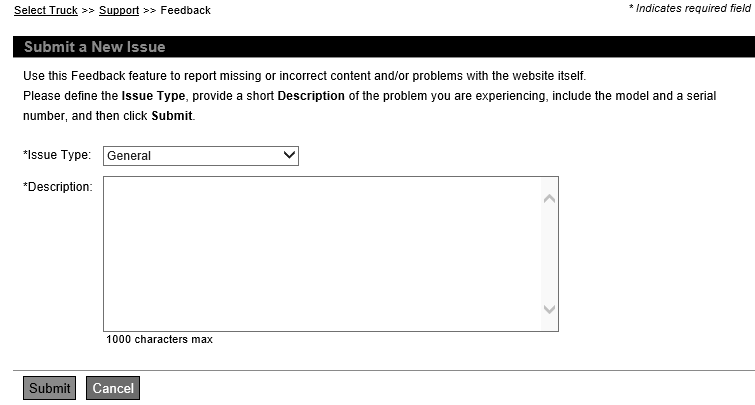
Select the type of issue that the feedback will address by selecting an issue type from the Issue Type combo box.
Enter the feedback in the Description box.
Click the Submit button.
The feedback will be submitted. The submitted feedback will appear under Open Issues on the Feedback page until it is addressed by an administrator.