Click on the Search tab.

Click on the Service tab on the left side.
The Service Search Criteria page will open.
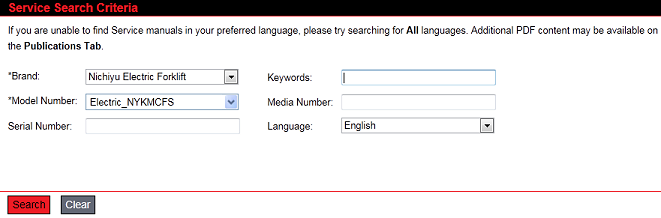
The Service Search Criteria page allows users to search for service manuals for a specified truck.
To access the Service Search Criteria page:Click on the Search tab.

Click on the Service tab on the left side.
The Service Search Criteria page will open.
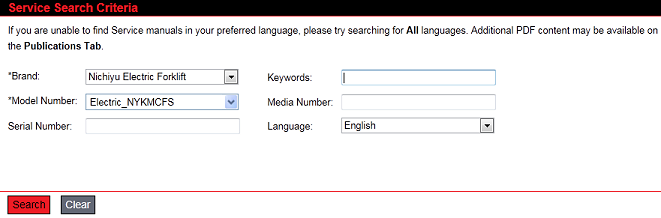
Note: Search parameters marked with a "*" are required. Providing optional parameters will narrow the search results.
Select the brand of the truck from the Brand combo box.
Select the model from the Model Number list. If you know the model number you are searching for, you may type it directly into this field.
Note: You may search across all models or within a single model only.
Enter a serial number in the Serial Number field.
In the Keyword field, enter one or more keywords that will help identify the service manual you are looking for.
In the Media Number field, enter a media number that will help identify the service manual you are looking for.
Use the Language combo box to select the language of the service manual that you are looking for.
Click the Search button.
The results of the search will appear on the bottom half of the Service Search Criteria page.
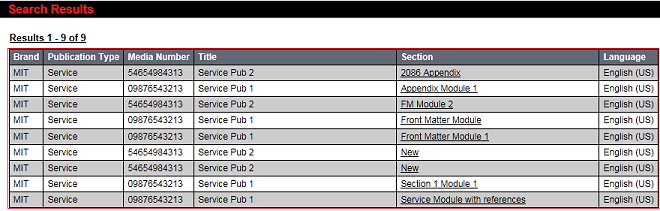
A list of service manuals that match the search criteria will appear. Click on a single manual to view it.