 will appear on the Parts List page in the Part Information column if a part number has been superseded. Clicking the
will appear on the Parts List page in the Part Information column if a part number has been superseded. Clicking the  will open the Supersession History page.
will open the Supersession History page.A  will appear on the Parts List page in the Part Information column if a part number has been superseded. Clicking the
will appear on the Parts List page in the Part Information column if a part number has been superseded. Clicking the  will open the Supersession History page.
will open the Supersession History page.
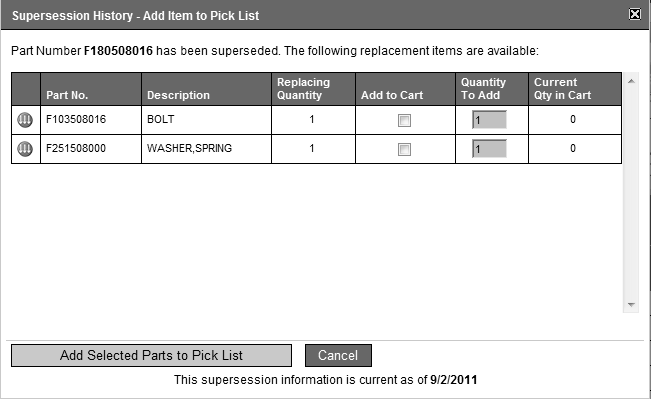
You can add replacement parts for the superseded part by selecting Add to Cart and then clicking the Add Selected Parts to Pick List button. You can increase the quantities of the replacement parts that you order by changing the number in the Quantity to Add column.
Note: Use the Pick List to remove or reduce the amount of replacement parts that you are ordering.